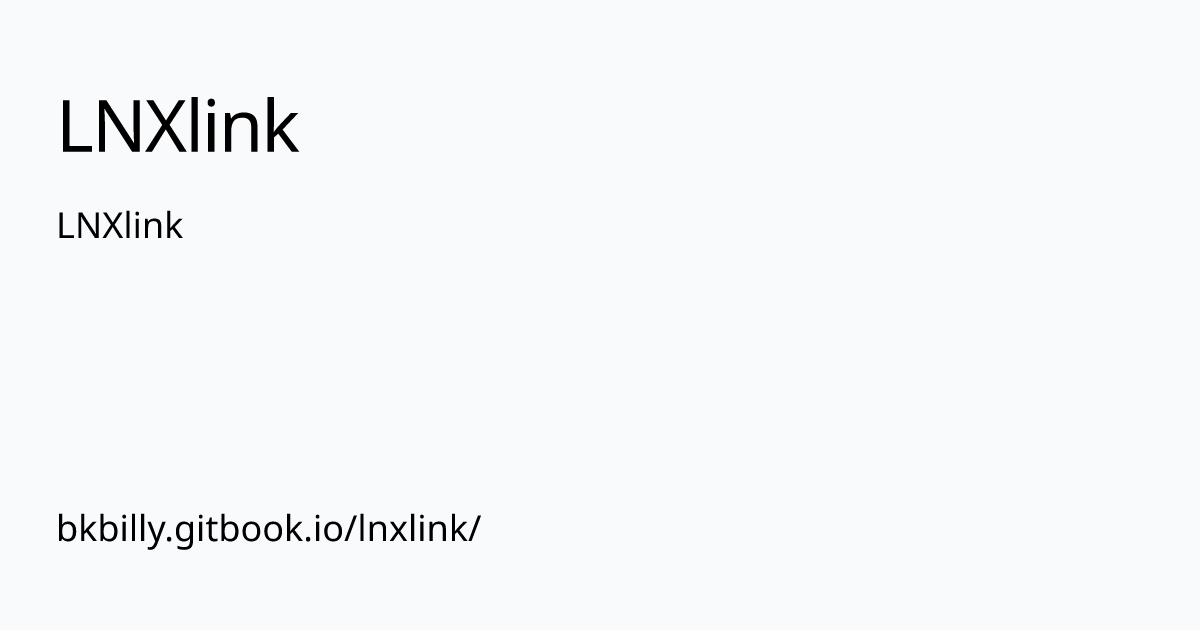Windows and macOS have similar clients (Hass.Agent for Windows and Home Assistant for macOS).
I’ve found these kinds of clients useful because I can remotely wake-up or sleep computers, track how long they are turned on for, and automatically pause my lights and music when my webcam turns on.
Ooooh! Finally. I have needed something like this to control the volume on my media PC.
I used to have an automation that detects when my HVAC turns on, and it bumps the volume of whatever I’m playing up a few clicks. Then turns it back down when the HVAC cycle finishes. Super handy due to the crazy loud HVAC in my house.
Been using this for several months now and it’s been great. I even set up scripts to set my next boot to be Windows when I know I’ll be gaming with friends using a game on GamePass so it’ll be booted and ready when game night is about to start.
This is super useful, thanks for sharing!
USER ALL=(ALL) NOPASSWD: /bin/systemctl
That’s concerning.
I’m definately going to try this, I was using Hass.Agent before switching to Linux and am looking for someting similar.
Can somebody shed some light on why this doesn’t create a systemd entry? It works when I manually run it specifying the config.yaml file but there are no systemd entries. I’m on Ubuntu desktop.
Oh neat!
I made a custom solution for WOL and remote shutdown using nodered and MQTT, but this is so cleaner than maintaining a custom solution
If you’re using it, Home Assistant natively supports Wake On Lan. This would only be able to handle the shutdown/sleep side of things.
Yeah the nodered flow on the target device is for handling shutdown(sleep) and status reporting back to HomeAssistant, so in HA the computer is a simple switch with on/off states
Very cool
I don’t have mqtt in my home, so I assume this would not work for me, even though the computer is connected to the same network as the HA instance is?
Just set up MQTT in home Assistant, why not?
But that requires a broker, right?
It does. I use Mosquito but I believe HA has a built in one too. Mosquito was easy enough to set up though.
Honestly MQTT is like the nervous system of my HA setup. I started using it with Tasmota when I Tasmotised all my cheap WiFi bulbs, then opted for Zigbee2mqtt for my ZigBee setup.
But I also have things like my bedside clock (an old phone running WallPanel), my doorway tablet (a Nexus 7 running Fully Kiosk Browser), my PC and even my alarm clock app on my phone, all running through MQTT.
I even had Tasker on my phone communicating with HA via MQTT before I gave up on that. It’s really useful
This is so cool, first MQTT-based sensor I’ve set up. Already had a broker set up with HA, but how can HA automatically discover which topic to listen to, know the vendor name and how to interpret all the data?
There’s a set of special topics under
homeassistant/that devices also publish to that describe what each topic does and how HA should present it. HA will subscribe to everything under that root topic to discover all your MQTT devices.