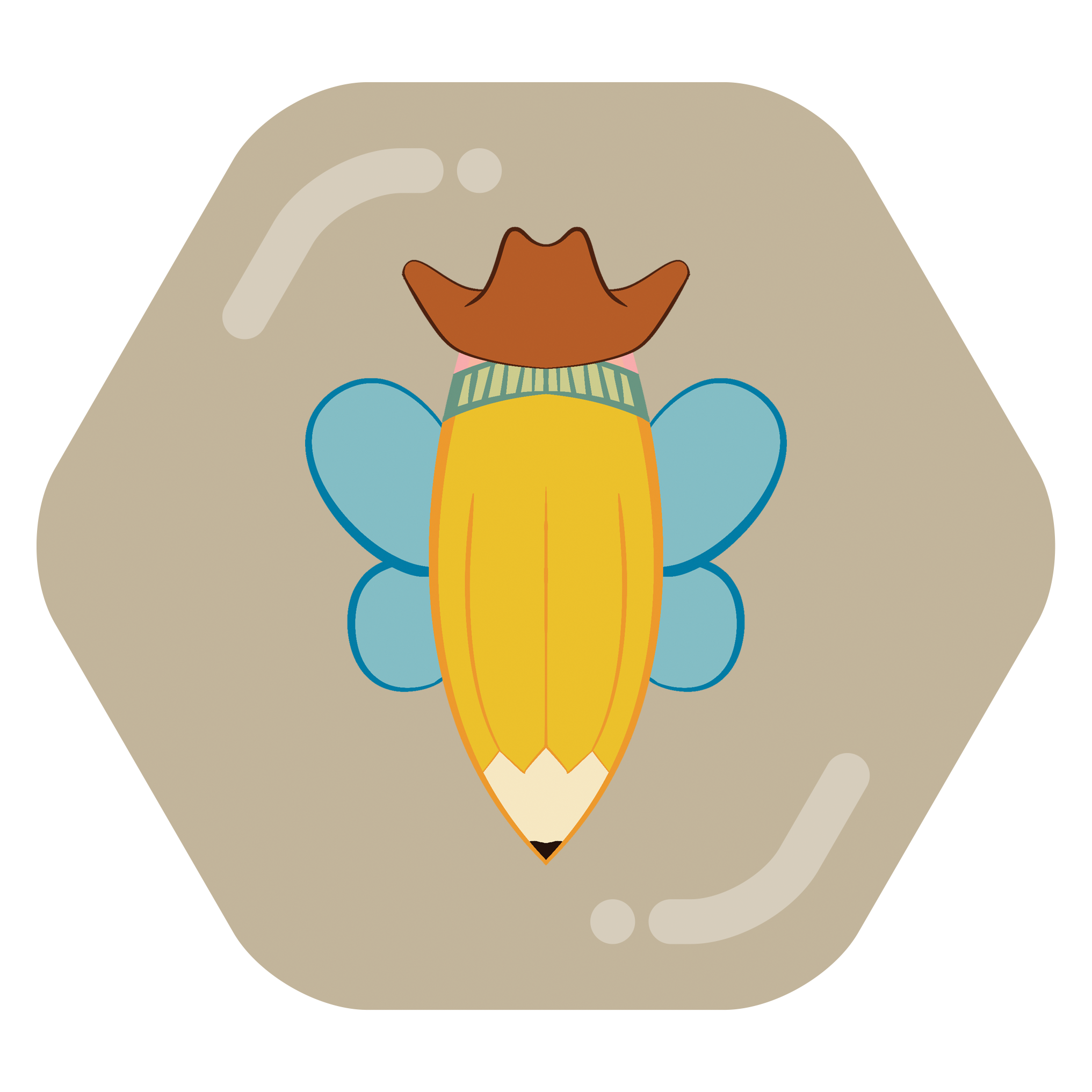GIFV Transcription
A “live” wallpaper featuring one nearby orange planet, one semi-destroyed green planet, and a large grey moon outside a window. They zoom way out then back in closer than they started.
A plain white clock reads out “12:00 Tue, September 24” over the window.
Below that centered above a row of grey app icons is a small sun icon and “33°”.
At the bottom of the screen there is a shiny dark computer console styled app dock. The apps in this dock are translucent blue with glowing edges.
The screen is swiped to the side, hiding the clock and weather, and revealing new grey icons. Two icons are then activated to open a dark translucent background over them with additional blue translucent icons contained in the dark background.
The screen is then swiped back to its original position.
I’ve been watching a lot of Star Trek lately and wanted to make a fun space themed wallpaper (and icon pack) for myself.
For this project, I painted each of the planets and debris on separate layers in Procreate and designed the ship/window wallpaper in Illustrator. While lining up each layer was a pain, having them move independently was crucial to give the wallpaper a sense of depth.
Surprisingly, getting the clock widget and weather widget to look right was much harder than anticipated. I couldn’t find any open source customizable clock widgets; and Breezy Weather was not as customizable as I had hoped. In the end I think the results turned out great, though.
Damn that’s a good looking theme
Thanks! I think I probably spent 15 hours on it between the wallpaper and icons. I’m definitely proud of how it turned out.
Space before spoiler
Is this klwp? How did you make them move with the accelerometer?
Are you sure about the spoiler formatting? My app doesn’t honor spoiler formatting, so I double-checked it in a web browser and it seemed functional.
This isn’t KLWP, it’s a Samsung app called “Wonderland.” All things considered, the interface for Wonderland isn’t great, so if you have KLWP already installed, I might try messing around with it more before installing Wonderland…
Huh, jerboa doesn’t render it as a spoiler and I remember seeing somewhere that it had a ‘correct’ lemmy markdown implementation
Oh interesting. I haven’t used Jerboa for some time, so I’m not really sure what is causing the issue…
There needs to be space like
::: spoiler