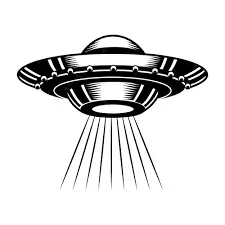Samsung: Now however would be a great time! reboots in your hand
I set mine to manual. It updated in the middle of the night once and my alarm didn’t go off and made me a few hours late to work. Could have totally fucked me over if my boss wasn’t cool about it.
I updated once on Xmas morning. I couldn’t get a hold of anyone the entire day. Lots of angry family that Xmas.
This hasn’t happened to me in 8 years at least.
The difference is that it warns you if you don’t set a time to do it, it will do it at a specific time.
For us non-fruit users: what?
Phone lets you know there’s an update available and says it will automatically update overnight.
Next day rolls around and you see that the update has inexplicably not been applied.
I think this happens when alarms are set. Same thing happens for me on Android. I think the companies are afraid of pushing an update that might cause scheduled alarms to not go off on time and cause millions of people to wake up late for work.
I think the companies are afraid of pushing an update that might cause scheduled alarms to not go off on time and cause millions of people to wake up late for work.
That only happened once, but the world economy still has not fully recovered.
Context?
Thanks for explaining. I always update manually, so I wasn’t aware of this issue.
Interesting, maybe the alarms is why this has never once worked for me that I can remember.
Same here. Same problem on my watch.
You’d think it would apply over the weekend (no alarms) but apparently not.
I think this is the answer. This used to always happen to me but hasn’t in over a year, since the baby was born and I stopped bothering setting an alarm.
Weird, it never does that for me. It just applies the update in the background and then asks for permission to reboot at 2am.
Companies aren’t afraid of anything…they really don’t give two shits and if they did for some reason, they would just pay people in power to make rules to have them never get in trouble.
Hey, that’s me too.
In my experience, that translates to “I was going to update, but you were at 57% battery and I didn’t want to risk it”
My Samsung does the same shit
Samsungs are the same.
I have a MacBook for work and I’m not sure it has ever updated overnight like it said it was gonna. It’s quite annoying because OS X updates (or my work’s custom stuff? Idk) are so, so bad. Big, focus grabbing prompts popping up to say I need to update, when I agree to do it, it has to download too (every other system I use just downloads automatically and only prompts about the restart), and it is the slowest OS update to boot!
Same. For me it’s that the operating system seems afraid to close applications. “I can’t reboot because you haven’t accepted the xcode TOS, and I don’t know how to just close the program”.
Coming from a Linux background, I expect my OS to be comfortable giving programs a few seconds warning, and then brutally killing anything that’s still running.
Windows does this as well. Every day I have to clear away a notification saying that it’s going to update during inactive hours and every day it doesn’t. At this point I don’t think it’s able to update, even manually.
But do you leave it on? Some computers can turn themselves back on with a timer, but it’s not very reliable
It’s a home server so I leave it on, even while it’s inactive.
It’s very reliable if configured through bios
I’ve never had an issue with windows doing this
Custom ROM gang: puts off updates for three months because you can’t be bothered to actually download the package and re-flash it manually, and it might also screw up your user data and require a reinstall
Granted, this used to be a way bigger problem in the Kitkat/Lollipop days, when CyanogenMod hadn’t become Lineage yet. Nowadays OTA updates work pretty well, but occasionally it’ll still tell you to flash it manually.
Meanwhile lineage OTA go brrrr
Hahahaha so fucking true
Then you get that annoying little shit on your home screen for the entire day
The annoying thing to me is my watch. I wear my watch to sleep because I like to track my sleep and I like waking up to the vibration as opposed to noise. I have auto update on for my watch but it only will do it in the middle of the night while on the charger. I can’t tell it to do it mid-morning instead. So I always have to remember to manual update after putting it on the charger in the morning.
That’s so frustrating. Smart watches seem to be in such an experimental place still.
I love it when you can’t synchronize in some app by pressing a button, but instead it tells you it’s gonna do it at some time in the night probably or whatever don’t worry about it. Next morning? Still not synchronized.
I think it often does this when you have an alarm set. It doesn’t want to update, then break and have you sleep through whatever time you set to wake up
/checks vibe settings on phone