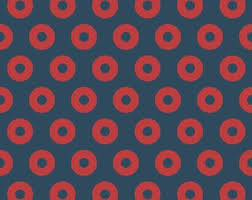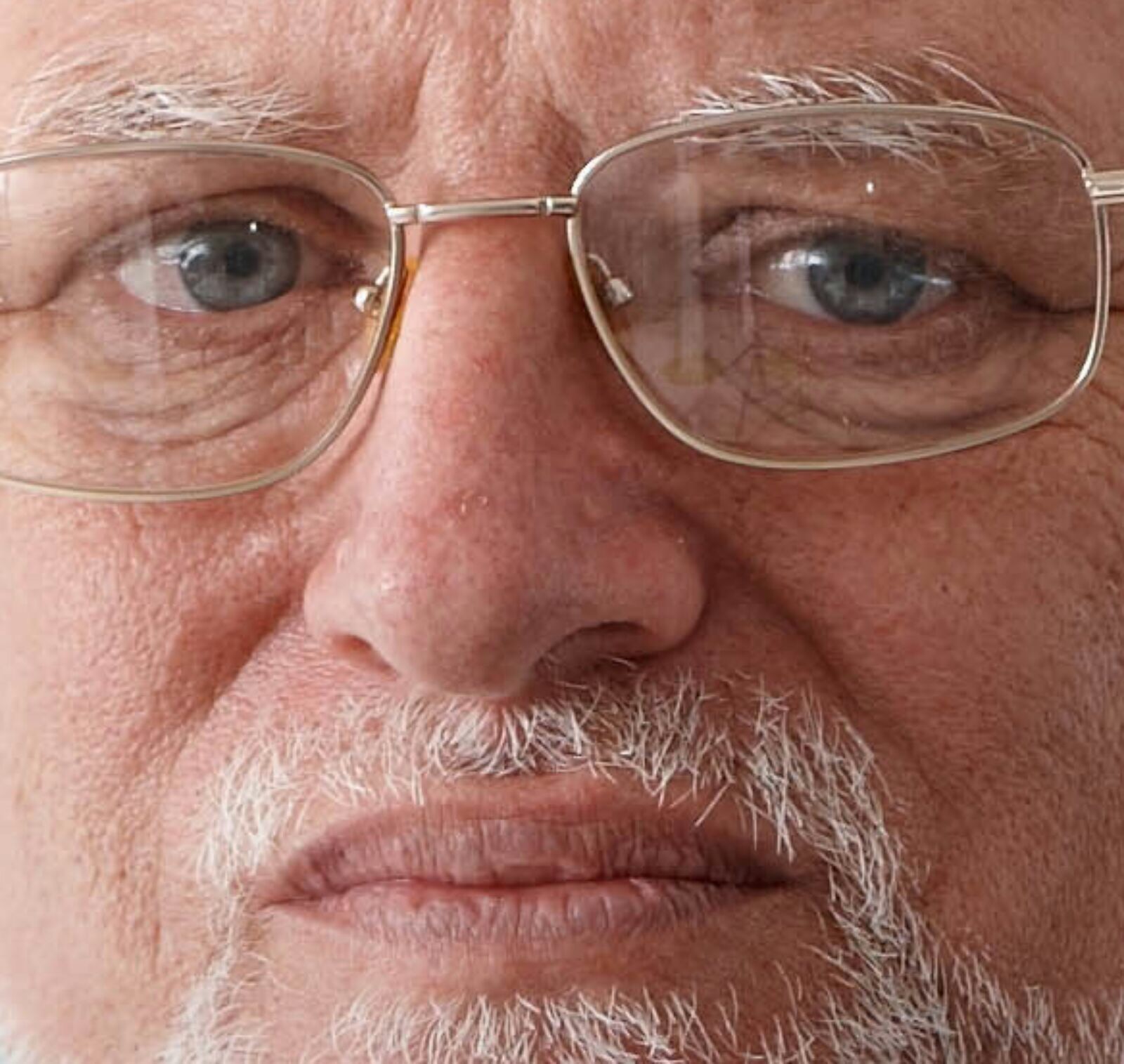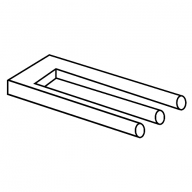Apps are always nice, but lots of mobile websites, including the kbin one, are entirely functional as an app. In your browser you can just make a shortcut to them, and they’ll appear on your home screen and act as an app.
In technical terms these are Progressive Web Apps, but it means you don’t need to wait for someone to write an app (or kbin to have a good API for doing so) to use it like an app on your phone.
In Firefox it looks like this. Open the website, in the menu hit Install, drag the icon to your desktop. When you click on it it’ll open the site like it’s a standalone app.
Chrome is exactly the same, but the menu button is “Install App” instead.
One thing I wish both the desktop and mobile app had was the ability to collapse comment threads. It’s handy to just be able to quickly click to collapse a thread at the highest level and move on to the next one. Jerboa has that function for Lemmy, but for some unknown reason they don’t allow the user to change comment sorting (eg. top comments). It just forces chronological comment sorting.
Man I wish Relay was available for either Kbin or Lemmy… sigh
Ask and you shall receive…at least for desktop: https://kbin.social/m/kbinStyles/t/50628/Improved-Collapsible-Comments-Script-that-lets-you-collapse-replies-by
You will need to install tampermonkey/firemonkey on your browser though
Thanks!
@PurpleReign As far as I read that is already in development and should come soon.
@JoeCoT
One thing to note, is that it completely ignores your phones rotation settings for android anyways. I have auto-rotate disabled globally on my Pixel, but it still rotates.one thing is the PWA doesn’t respect screen rotation lock for some reason
I have the same issue and was wondering if It was just me
The reason is that the web manifest has an unnecessary orientation property. A very easy fix. Please go thumbs up this issue and the fix PR so maybe Earnest notices it and we can get back to bedtime threadsurfing sooner 🌝
Will do ! Thank you
Yeah, but…
-
can’t edit the url/no great way I can see to intentionally go to a specific place on another instance
-
ignores rotation lock
-
can’t cancel writing a comment
-
(right now) keeps forcing what I’m typing into a reply to user Scio instead of its own comment like I’m trying so…we’ll see.
-
Sometimes I end up either not knowing where I am or in places/menus that are unintuitive to get out of.
-
no collapsing comments w/o script which I haven’t looked into how to do yet.
And plenty of other things
Edit:yeah it did put me under Scio.
-
It’s fine, but not great. It works in a pinch, but it doesn’t feel nearly as smooth/integrated as a native app.
I just dont like how you can’t tell what magazine you’re looking at while on mobile.
You can, you just have to scroll to the bottom of all the comments.
My apologies, I don’t know if you never saw it, there, or if you saw it there and just didn’t like it.
does anyone know why I didn’t get a notification for this reply? I have the boxes checked off that should allow me to see them.
I looked at those, I don’t think there’s an option to be notified to replies of your comments. It seems like you can only be notified if you created the post
You can if you have the top bar enabled. It’s to the right of favorites.
For me I have to scroll to the bottom of the threads where you would select a new page and then I have the options like infinite scroll, top bar enabled, etc.
For me, my problem with it is that many times I click into s post and when I hit back, it scrolls to the bottom so I lose my place when using infinite scroll. Not sure if there is a fix for that
It works alright, but it isn’t entirely functional. It took me about 20 tries to actually click on the post on mobile. I have no idea why sometimes trying to come into a post just won’t work at all
Also, at least on iOS, there’s no back button… so after I’m done reading through a post, I would have to click on the header to reload the entire page, thus starting over at the very top of the list of posts
IOS doesn’t have a swipe left to go back in safari? Android it runs just like a Firefox page without the url and navigation bar but swiping works fine for me.
IOS doesn’t have a swipe left to go back in safari?
It absolutely does and it works perfectly with Kbin.
Yes, swipe from the left edge and it’ll go back a page. I have been using this method since we all migrated. I used Safari and its “Add to Home Screen ” to make my shortcut.
Yeah this is my problem with it, too. No back button. The only way out is home (tap on the kbin logo to get the overlay page, then tap on the house). This happens because a shortcut from the home screen eliminates a chunk of the Safari (or in my case Firefox) UI in order to provide an app-like experience.
Other than the back button there’s no indication of whether the webpage is loading or sth. On early days when kbin is less responsive it can be confusing to know if I had tapped on the post or not.
I think it’s actually from the site errors. When tapping on a post isn’t working, I pull up the site on a regular browser and get the 500 errors.
thats my experience also… first time it happened to me was right after a post I made about how kbin just works well… it made me chuckle
I found that it’s really clunky in firefox on Android. I switched to Chrome and it’s much smoother and more responsive. I’m not sure why that is though.
I’ve had this set up for a while. It’s alright.
Some comments run off the right side of the screen, is there a setting that fixes this?
The PWA made with Firefox does that for me, but making it with chrome doesn’t.
I tried a few different browser and Samsung Internet seems to work the best.
I had the same issues with chrome. The only fix I’ve found is landscape mode
Mine was doing that and I realized my font size setting in Android setting was set one size bigger than the middle mark. I moved it one tick to the left and it all fits now.
Yep, used the Chrome “Install App” feature from day 1 and it’s been my primary means of accessing KBin. Shoutout to whoever did the mobile CSS, it’s not bad at all especially this early on.
It’s fine, but not great. It works in a pinch, but it doesn’t feel nearly as smooth/integrated as a native app.
Doesn’t work well with Firefox mobile as the default browser on Android. I put the app on my home screen but if I switch to Firefox to look at some web page then go back to the “kbin” browser app it’s just a blank screen and I have to kill the window then reopen kbin.
Maybe it’s an OS issue? I’m using a Pixel 6a and haven’t experienced this.
deleted by creator
That and the lack of a functional share button are what stops me from making the bookmark on the home screen. I just bookmark it like any other site, works fine that way.
It depends on how the site was built. Regular old web pages will still show the Safari (or other browser) UI even from a home screen shorcut, but others with more “web app” functionality - like GeForce NOW and kbin - will not.
It seems I’m the only one who seems to get logged out from one visit to the next…?
Even if I don’t close my mobile browser/tab; if I’ve not been active on it for some hours (haven’t yet worked out what the cutoff is), I find I have to login again.
Happens on both Firefox and Brave for Android.
Happens to me too - I click the ‘remember me’ option but it never does. Hopefully a mobile app will be better.
It happens to me, as well, on Safari for iPhone, even with the “remember” check box selected. Oddly enough, I have an account on a different Kbin server, and it keeps me logged in.
This is what I’m using and it’s a decent experience, especially since you can tweak things to your liking.
Yeah even with the PWA shortcut you can still use extensions and stuff on it. I had to go back to regular firefox and turn off dark reader for kbin, since it’s already a dark theme and it was removing the green color from upvotes
I had to do the same thing after I realized how different the website looks on mobile versus desktop. For something still in early beta, kbin is very well put together.
lol I didn’t realize it was dark reader I just thought that upvotes were bugged on mobile :D thanks for pointing that out, now I can actually see what I have upvoted
I’ve been use the PWA for a while now and its fine. The only thing I really miss is is pull to refresh, but I found you can just use the hamburger menu at the top to refresh