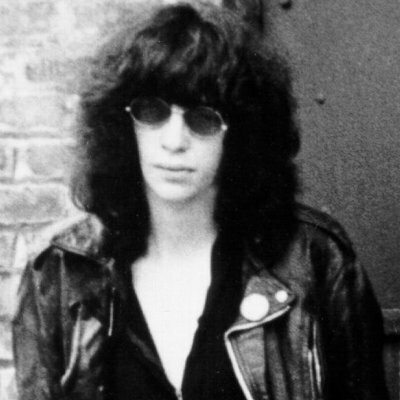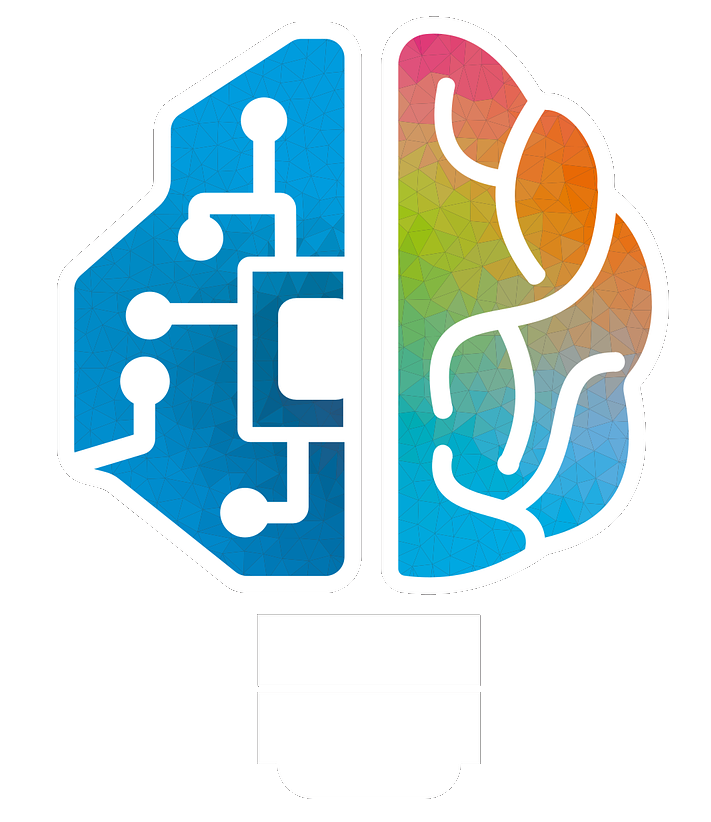This has been bugging me for a while now, windows 10, new motherboard, HDMI to 4k tv [600 nits], intel uhd on board display adapter running at 60hz, when I play a 1080p encoded video with, for example, Windows Movie and TV app, it plays fine, but when I play the same move or show in a 2160p encoded video it shows so much darker to the point of making it unwatchable. Pulled up the same show, one in 1080 the other in 2160 and took a screenshot, and am attaching it to this post. Does anyone have any idea why this is happening? The fact I can screenshot it and it looks darker in the screenshot seems to tell me it’s not the fault of my TV, but I can’t figure out for the life of me, what I would upgrade to allow the 2160p encoded videos to play as bright as the 1080p videos, I know I could mess with the brightness on either the display or the video app, but why should that be necessary (windows Movies and TV app does not have a adjustable brightness, but the “glamour” of the videos it plays beats any other video player out the door, by miles, if you know you know). Cheers.
Is it possible it’s an HDR conflict (e.g. HDR content on a non-HDR screen or similar)? Have you messed with the various “Color Space” options in your monitor/video card settings? My monitor was wonky for awhile and it ended up being set to the wrong color space/profile.
If it were a monitor issue, I wouldn’t have been able to capture the brightness discrepancy in a screenshot. Turning on the HDR feature in Windows makes EVERYTHING darker and washed out, the video application should be able to play HDR encoded files just fine, but as you can see from the screenshot, it simply doesn’t. I wonder if anyone else has downloaded 2160p encoded video files and had them play bright and crisp in HDR on Windows, ever.
I’ve have this too on multiple windows machines and mobitors. As the other commentor said, it’s an HDR issue. I’ve never found a satisfactory explanation or way to fix it, I only know that non-HDR 2160p content does not suffer the same problem.