Previously on Lemmy: Emulators
Past Discussions:
For the last couple of weeks, it was all fun and games. This week, we are going for a more generalized topic on how you use your Android devices for work.
I’m boring in regards to work apps, so I very much favor using Microsoft apps over Google apps for work, as overall I feel Google apps work better on iPhones than on Android (to my great frustration). Office and Teams work exactly how I expect them to, while their desktop version are a bit bloated, on Android they work super well, and there really is no replacement that’s as good as Microsoft Lens for scanning printed documents into PDFs.
But, I understand my use for Android for productivity is fairly limited, so, I’m interested to see if we can put our head together and find some interesting ways to use your Android devices to help us all be more productive.


I only have one app that I got & use specifically for work stuff. It’s great for many things beyond just work, though.
It’s called Auto Text, formerly Do It Later. Don’t even bother with the free version, the paid version is much better & if you need it you will love Auto Text.
Got a message you need to send out, daily, & to multiple contacts in individual SMS text messages/not a super annoying group chat?? Auto Text is for you. Set up a message, the frequency, and how long you want the cycle to repeat. You can even customize it to address EVERY SINGLE CONTACT by their name, or spit out various dates. !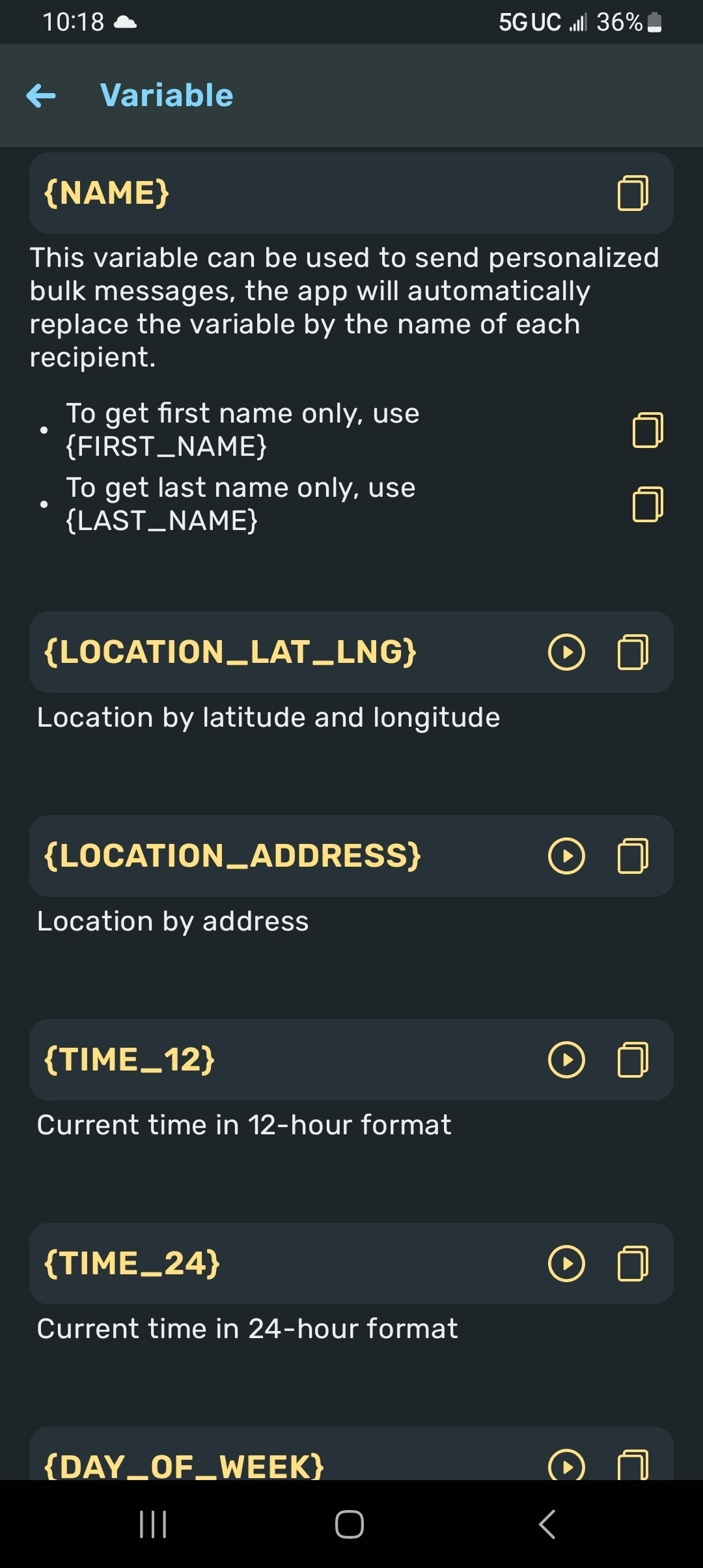
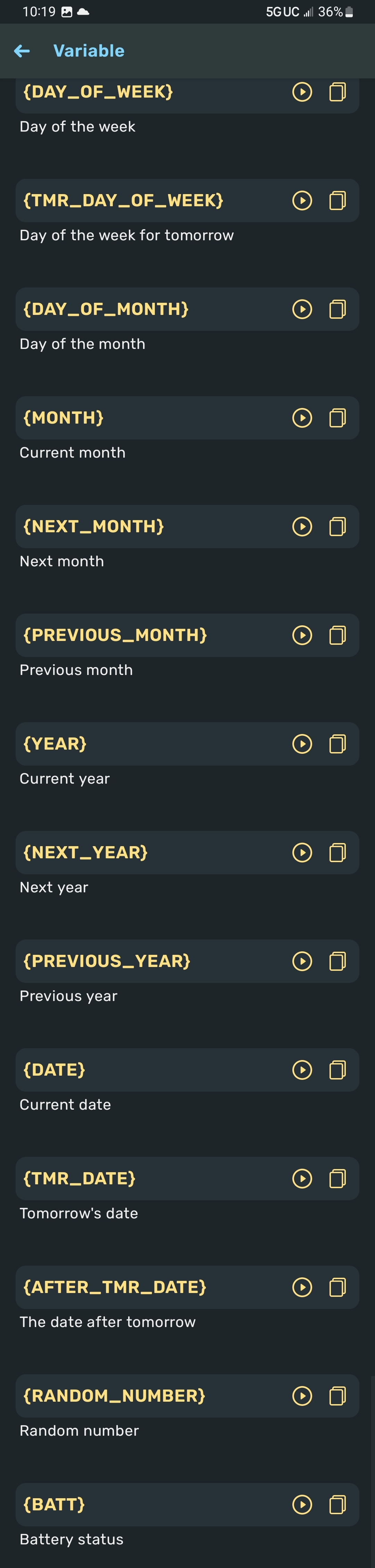 .
.
Don’t need to send timed, scheduled, customizable individual SMS text messages? Auto Text can also send smart auto replies, for when you’re sleeping, on vaca, driving, etc.
Once you get it set up, it really is a great & versatile app.
Don’t really text much for work, but will keep it in mind.