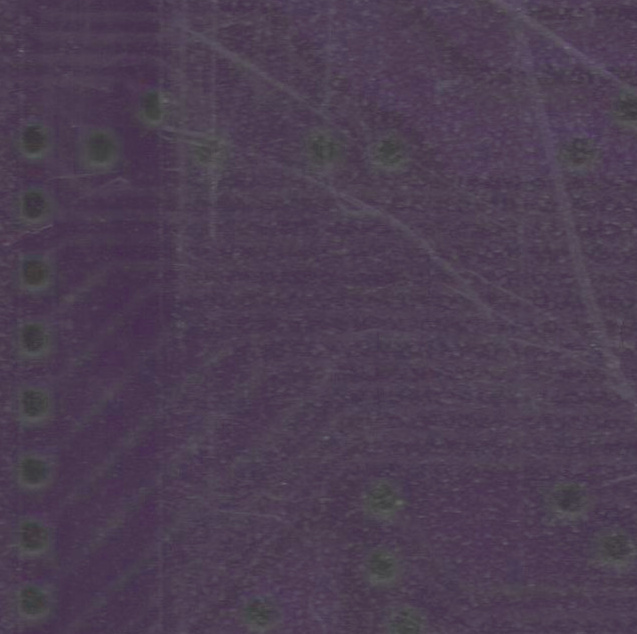I’ve been using mpc with madvr for years, and the upscaling setting for stuff that isn’t 4k.
I’ve been using mpv for all kinds of content and have only had good experiences with it. Only the control scheme takes some getting used to as you do everything with keybinds instead of a clickable interface.
The keybinds are a + once you learn what you need. So quick to do stuff.
I’ve been using Haruna which is a version of mpv with a clickable interface. I don’t know why but mpv would sometimes lock my system, which Haruna doesn’t do also.
Only issue I’ve had with mpv is that everything is darker. I’ve recently gone back to VLC.
1 and 2 Adjust contrast.
3 and 4 Adjust brightness.
5 and 6 Adjust gamma.
7 and 8 Adjust saturation.
You could try these keybinds if you want to
Thanks! I’ll give that a shot.
VLC is actually known to have problems with colors so you are probably just used to them being wrong.
Got any links about this?
There is a notice on this wiki that contains some comparisons: https://thewiki.moe/guides/playback/
I’m sure you can find some more in-depth explanations but I will just copy/paste a quote I have seen from reddit.
- uses wrong matrix for RGB conversion (results in wrong colors)
- uses point upscaling for chroma planes
- introduces strong banding
- wrong chroma location (MPEG-1 for everything)
- Old subtitle renderer that in more Typesetting heavy situation will say fuck you
- all the other bugs (including some that haven’t been fixed in years) make it equally unsuitable media player.
Mpv is my favourite player for pc & android
Infuse is amazing on my Mac and Apple TV. On Windows however I just use the default Win11 media player.
What does infuse offer over IINA? Infuse seems pricey and never understood what it offers over alternatives aside from some streaming functions?
Not sure about now but I think Dolby Vision didn’t work very well with IINA the last time I tried it. For me, Infuse just works with anything I throw at it and has Jellyfin support which altogether makes $15/year well worth it for me
AppleTV support? Correct me if I’m wrong, but IINA only works on macOS, right?
Yeah it’s an open source option for MacOS that is based on mpv.
Kodi on Windows. It supports HDR unlike most other players, and has a decent interface.
MPC and Madvr, same as you
Not just a video player but I watch most of my content on a Odroid N2+ with CoreELEC installed.
It runs Kodi with the Jellyfin plugin and plays everything you throw at it except Dolby Vision.
I have been playing around recently with an odroid n2+
I’ve installed lineage os, android TV (I tried core elec, but I couldn’t get steamlink/moonlight working)
But using android TV, with Plex or Kodi, I can’t play Dolby vision (everyone has purple skin)
Is this a known limitation for odroid n2+?
Yes, the Odroid N2+ does not have the license for playing Dolby Vision.
The new version of CoreELEC can play Dolby Vision but only on supported devices:
https://discourse.coreelec.org/t/coreelec-and-dolby-vision/20982
https://discourse.coreelec.org/t/amlogic-ng-and-dolby-vision/24738
Jellyfin running on my jailbroken smart TV.
jailbroken smart TV.
tell me more oh wise one
If you have an LG smart TV running WebOS, there’s an exploit in the web browser you can use to gain root access and install the homebrew channel. It’s literally just going to a website and clicking a couple buttons. From there, you can install a number of different homebrew apps including the aforementioned Jellyfin, as well as ad-free YouTube, RetroArch and of course Doom.
The homebrew channel also lets you run an ssh/telnet server that gives you remote access to the TV’s back-end command line and filesystem. I found this functionally extremely useful for allowing the TV to still get online while having it behind a DNS server that blocks access to all of LG’s telemetry domains.
Tizen and WebOS are why I went with TCL instead of a similarly priced Samsung or LG even though they had a slightly better display panel.
AppleTV4K + Infuse + LG OLED TV.
This gets me 4K HDR and Dolby Vision support. 24Hz frame rate matching, and lossless audio to my 5.1 audio system. And a UI that doesn’t lag or have any ads.
Shield tv, rooted with LineageOS 😉
Nvidia Shield plugged into my TV running Jellyfin. Occasionally if I get playback issues I’ll open with an external player like Just Player, Vimu, VLC, etc.
Jellyfin used to be pretty rough with playback, especially if you watch with subtitles, but in recent months I’ve rarely had playback issues.
On PC I use mpc/madvr, but usually just to check a video file, not to watch a whole movie. I save that for the TV.
Forgive my lack of knowledge, but what’s wrong with the TV’s native player? We have an LG TV and I think hdr runs fine
Pc?
Mine’s a Vizio and it won’t play mkv files which is not ideal.
Same here.
Plex
is there any any video player for lg tv?
If it’s webOS based, you can jailbreak it and install Jellyfin.
Jellyfin has an official app https://us.lgappstv.com/main/tvapp/detail?appId=1030579
I assume it is limited to something like “only TVs from 2022 and newer can run this”?
Looks like it’s limited to 2020 and newer actually, but I also don’t think this existed when I got my TV in 2021.
Surely Plex
I copy videos to USB and use nova player on my Android TV. I don’t have to deal with wifi issues and nova supports Dolby vision as well.
I did that the first few times I downloaded Dolby vision after I found it wasn’t being outputted correctly, but copying over the gigs of content to a usb stick to play on stick felt tedious so just went with regular hdr uploads after that.