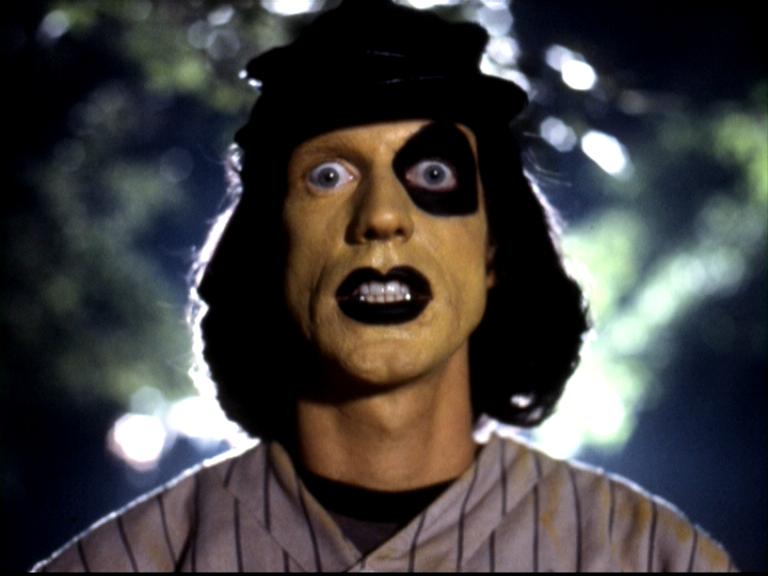I’m trying not to just resist everything new in mac OS right away, but this whole focus concept and do not disturb mode turning on without me asking it to and not having any option to disable it is just too much. I can imagine maybe using this in some exceptional circumstances where it actually occurred to me to do so, but I definitely want it to be a conscious decision.
In the preferences I could find no off switch. I tried setting it to only turn on when I’m in Antarctica and off when I’m not but it didn’t seem to actually work as the little moon icon remained there even after this. I also tried to scheduling it to operate in a one minute window but even after that window elapsed it continued to be in ‘do not disturb mode’. I don’t tend to get a whole lot of notifications nor rely on them much but frankly the idea that they’re being suppressed not under direction from me is infuriating and I don’t want that to happen.
The automatic turning on is definitely a setting you would need to have turned on.
Do you have multiple Apple devices? You might have set them to mirror each other so they all share the same focus mode.
You might have created a shortcut that is attached to an automation to turn it on based on some trigger, (time, place) etc.
Or in the focus mode settings you can click on do not disturb and it should list how it is set up.
On the do not disturb settings page under focus, near the bottom is “on a schedule”.
You can have a time schedule, as well as a smart activation, where it tries to learn when to do it automatically.
For instance gaming focus has learned to turn on when o play a game for like 5 minutes.
If you turn those off and ensure you don’t have an automation in the shortcuts app that turns it on, you should be at only manual control.
Thanks for replying and the detailed list of options to check for.
I have only the one apple device, the MBP on which the issue is occurring.
Until you made this comment I was unaware of the existence of a shortucts app so I definitely never made any shortcuts. (Incidentally, does this differ much from Automator? Maybe I should look in to this). I wonder if creating a shortcut attached to an automation that triggers a focus state is something easily done accidentally, because I definitely wouldn’t have done so on purpose. I did once create an automation to close a specific app at a certain time in the morning (3 hours later than the time I noticed the do not disturb was switched on), but that was supposed to execute once on a specific calendar date and as far as I knew did only it’s intended job.
If I look at the do not disturb settings, there are no allowed people and no allowed apps that can display notifications in do not disturb mode, and until I attempted to mess with it just before posting this, there was nothing in the set a schedule section and nothing in the focus filters section. As of now, there is an item in the schedule section, which is that the state should be on while in the location Antarctica, which I hoped would prevent it ever executing as I’m unlikely ever to be there and am not there right now. Before putting this schedule item in place I also attempted to set an actual time based schedule that was supposed to trigger one minute later than the current time as I attempted the fix and scheduled to run for exactly one minute on the logic that hopefully it would trigger do not disturb to only ever operate for 1 minute making it as close as I could effectively get to “off”
I don’t know if anything’s been ‘learned’ that could be triggering this, but then again that’s kind of the crux of the problem. I’m instinctively resistant to the machine ‘learning’ anything and then executing without my involvement at any stage. I must admit that’s perhaps irrational, after all it ‘learned’ that I usually operate plugged in and decided to start a charging regimen where it only charges to 80% to extend the life of the battery and I thought that was pretty great but nonetheless, the exact implications of focus states aren’t immediately clear to me and they aren’t something I sought out or felt a need for so while they perhaps offer some benefit, once they are imposed I’m immediately resistant.
Anyway diatribe aside, it doesn’t look like anything I was able to check in with your help could likely be responsible for the behaviour. I think it is likely related to time, as it was around 12:30 AM. It could be related to being off power and in battery mode which isn’t something I’d likely do after midnight very often but I couldn’t say. I believe I’ve seen this at least a couple of times whilst plugged in as well. Thanks anyway, let me know if you have any other suggestions to make it stay off now that I’ve at least switched it off.
You can very easily turn it off with the control center (swipe down from top right of screen) toggle. You can also set certain apps/people to be able to contact you even when on. You basically have complete control of everything.
I completely forgot I had the whole control centre thing, thank you. I used High Sierra way up until late last year and can’t help operating Sonoma as if it was still High Sierra. The control centre method did work, and I also discovered from a help link that I had misread an earlier help article and in fact if you option click the date it will also disable it (I had it in my head I needed to option click the do not disturb icon).
I’m really confused. Focus mode doesn’t just turn itself on or off for you. It’s something you have to either activate or schedule. Third party apps can also activate it, I believe, with permission. It also synchronizes across devices, so if it’s turned on on your phone it will turn on on your Mac.
You seem to be having some issue that isn’t related to the default behavior or I’m not understanding what you’re asking (my bad if so).
https://support.apple.com/guide/mac-help/turn-a-focus-on-or-off-mchl999b7c1a/mac
Unfortunately… it can. Which I can say on the basis that, it did. There were no schedules or filters set in the settings for do not disturb and I don’t know of any other way to deliberately cause it to activate. If there’s more settings somewhere perhaps there some additional sets of rules and logic that would explain why this happened, but even if so, they never had any personal involvement from me.
In any case though, I had found the article you linked already while googling but in my frustration I must not have read very attentively because I misread the option clicking method of setting or disabling the focus state, and was option clicking on the moon icon instead rather than the time and date. Clicking where I should have worked, as did the suggestion from another user to use the switch in the control centre. The strange thing is that after trying both of these methods successfully, the far more intuitive and obvious method that I tried right from the start unsuccessfully, now started working. Prior to disabling via option click, and also through control centre, if I clicked on the crescent moon icon I would be presented with a list of focus states, of which my system seems to have only the one, ‘do not disturb’, while I could find no off switch it did seem that the most obvious form of toggle was likely to be clicking on the ‘do not disturb’ text since that was apparently the mode that it was in and it stood to reason that would likely toggle it off, except, it didn’t do anything hence my utter confusion. Now it just works as you’d expect and I now have 3 ways to turn it on and off. The fact that that button just didn’t work is about as explicable as why the focus state tripped in the first place through no actions of my own when you say it isn’t supposed to do that.
I’ve kinda dealt with this before. I also find it crazy you can’t just turn Focus off with a switch. What I learned was that embracing Focus helped me.
Go into the Focus settings. Turn off Share and Focus Status. Then just add yourself a preset with no people or apps silenced (unless you want some), turn smart activation off (or don’t if you want to use it), and you can now set that Focus.
You can take this a few steps further. For example I have 3 settings. One for a loud phone that I don’t miss calls or notifications on, a quiet phone for when I don’t need the alerts to be so loud, and a sleep mode where the only notifications I get are calls from family. I made shortcut buttons (the Shortcuts App is kinda powerful) for each mode using a widget on my home screen, and now I can switch to any one I want whenever. You can also long hold your lock screen, and edit your Wallpaper (background appearance and widgets on the lock screen). This setting can be linked to each Focus mode you’ve made. So you can easily link your phone’s appearance to a mode so you know when they’ve changed.
But you can turn it off with a switch, unless I’m missing something? Isn’t the control center toggle exactly what you want?
I’m not so sure. When I look at that menu, I only see the options for a Focus.
Upon another check, yes. If you go to that menu, and press the selected Focus, it turns off. I guess I never tried that.
Just a tip, if you tap the icon of current mode(moon for me) it toggles, tap the text to bring up all the modes, if you want to turn on a different mode.
You should just be able to go into Focus Status and disable it. That will stop the Mac from being able to trigger Focus no matter what. If you really want to neuter it completely, you can delete any Focus modes you see there too.
As for Do Not Disturb, it is usually mirrored from other devices too, so maybe you turned on DND on your phone or triggered a focus mode from there or something?
I’ve seen this suggested in other forums where people were trying to disable this as well. I don’t own any other apple devices except the MBP that this is occuring on. I’m guessing the time of day is in some way a trigger state but can’t see any such thing set up anywhere in order for me to turn it off. I now know from this post at least two ways to turn off do not disturb mode which was my primary concern, but I would like to figure out what’s triggered it to be on in the first place. Hopefully now that it theoretically should only switch on if I’m in Antarctica it will never turn back on but I’m skeptical somehow.