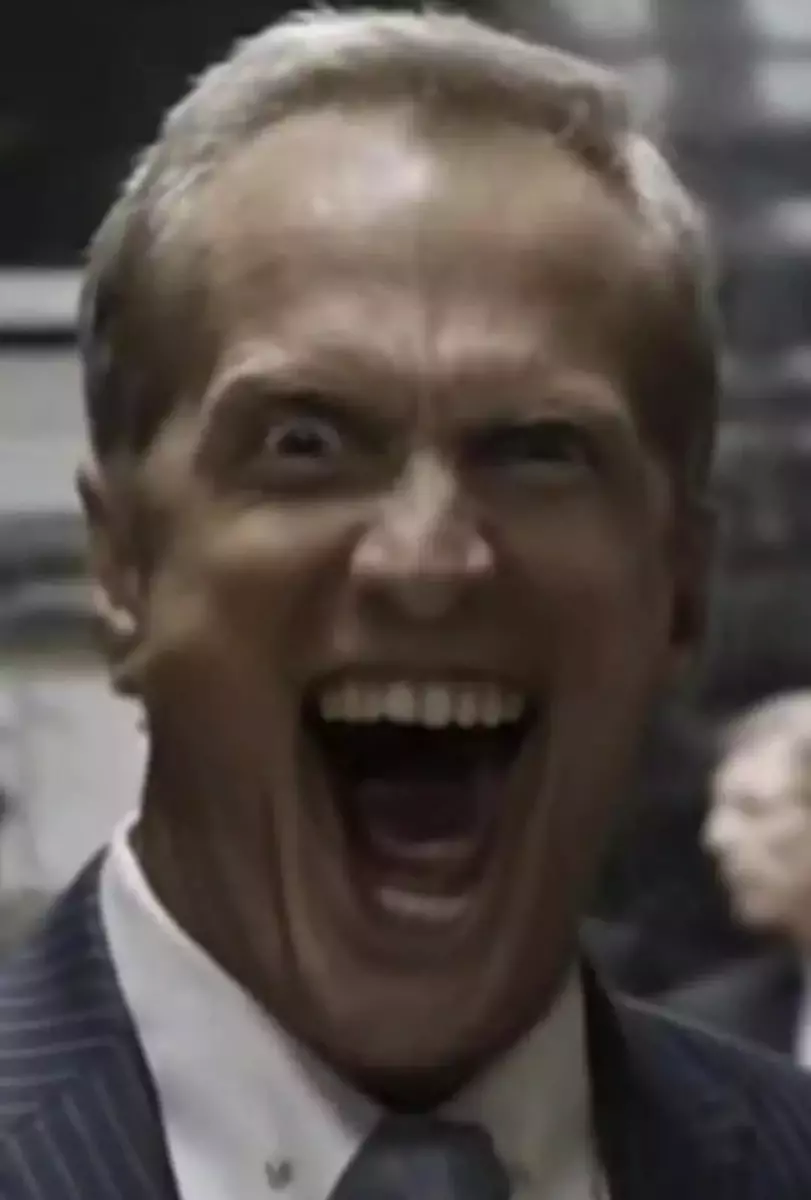

The Boys. That show is a wild ride.
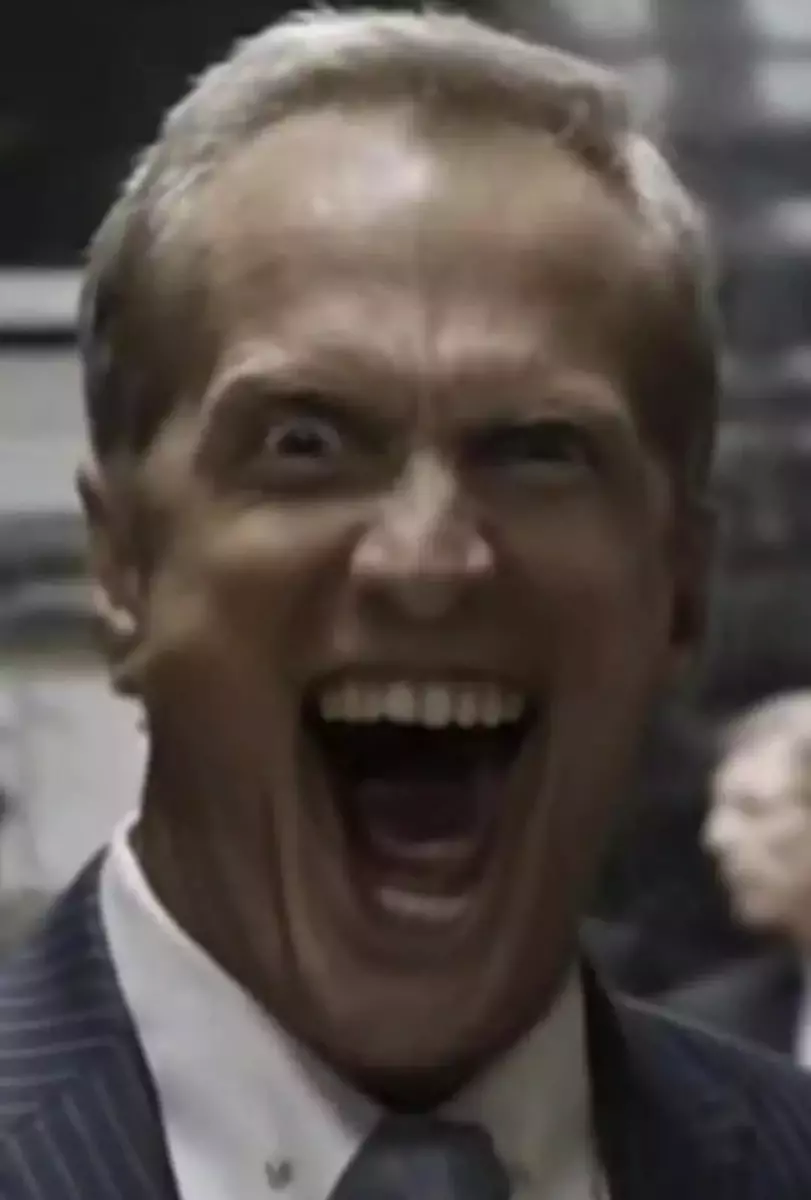

The Boys. That show is a wild ride.
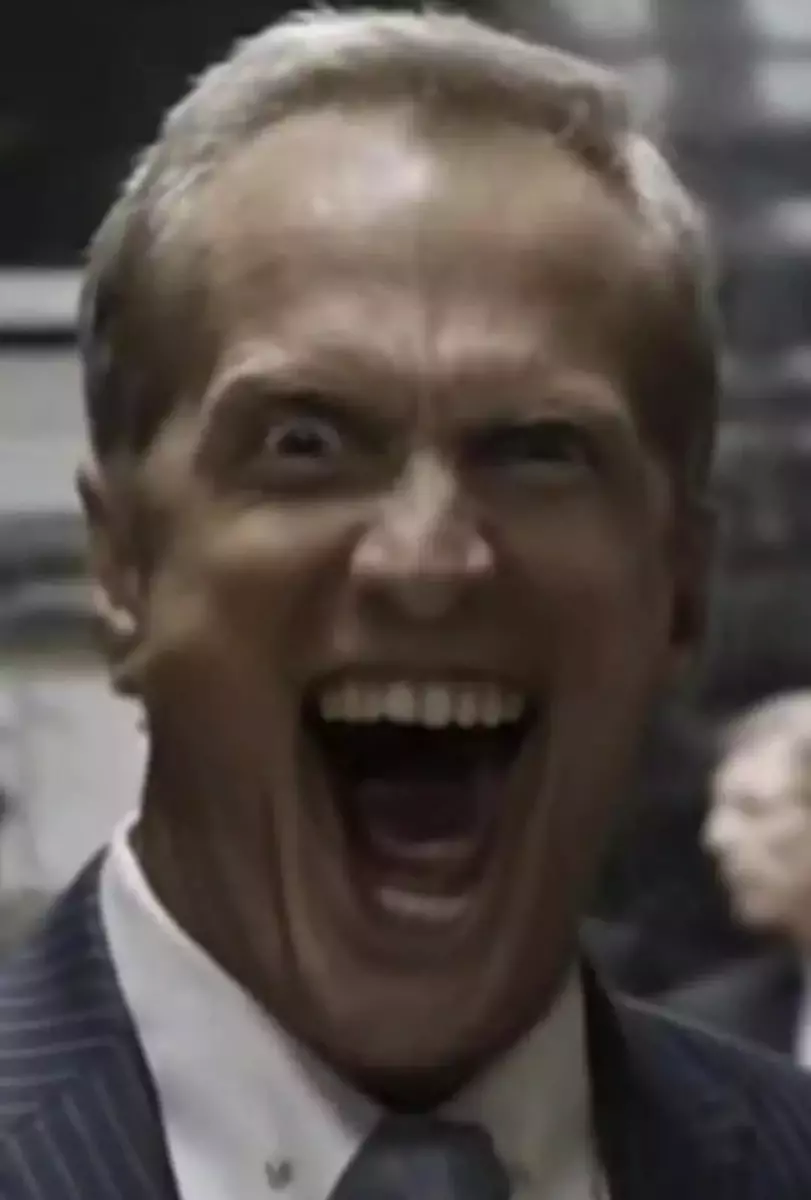

I duel boot. I use Mint 99% of the time & Win10 for that 1% of software/games I can’t get working.
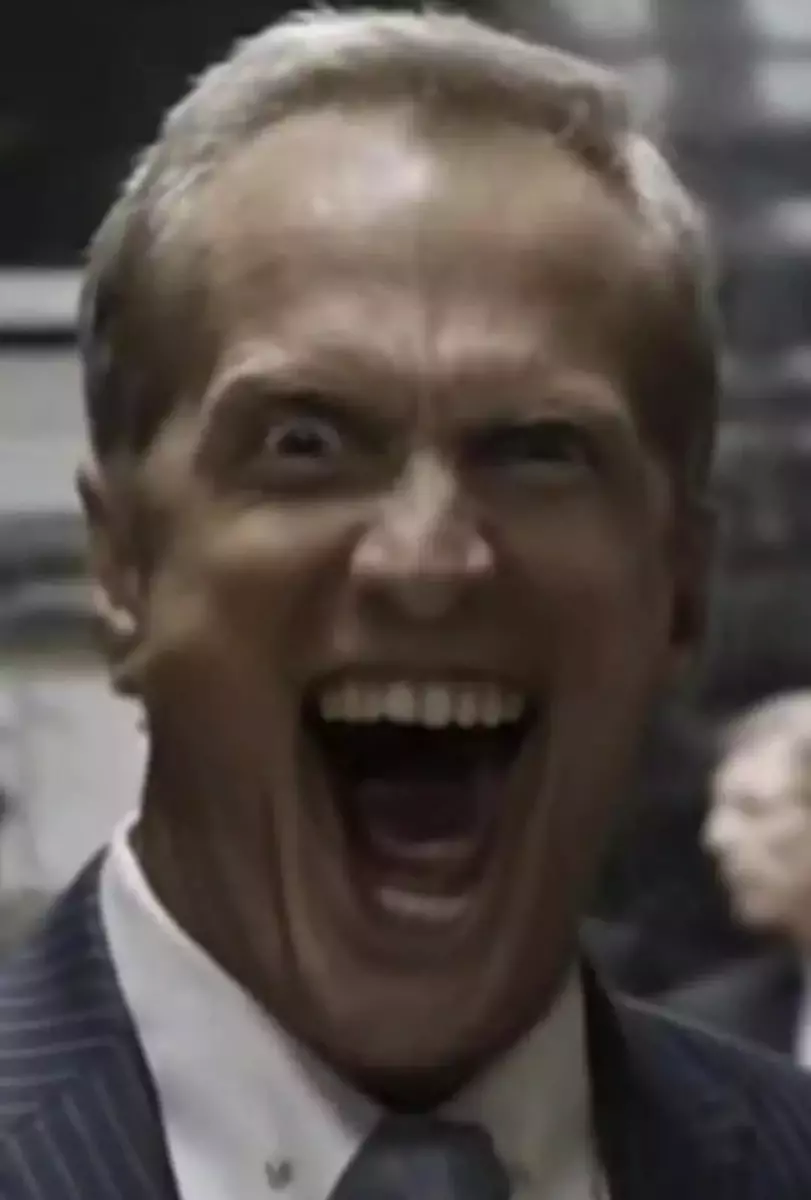

Dragon Ball: Legends
Good mobile game with awful gatcha mechanics. After multiple attempts to quit it’s like a bad relationship. I just keep coming back. I love to hate this game sometimes lmao.
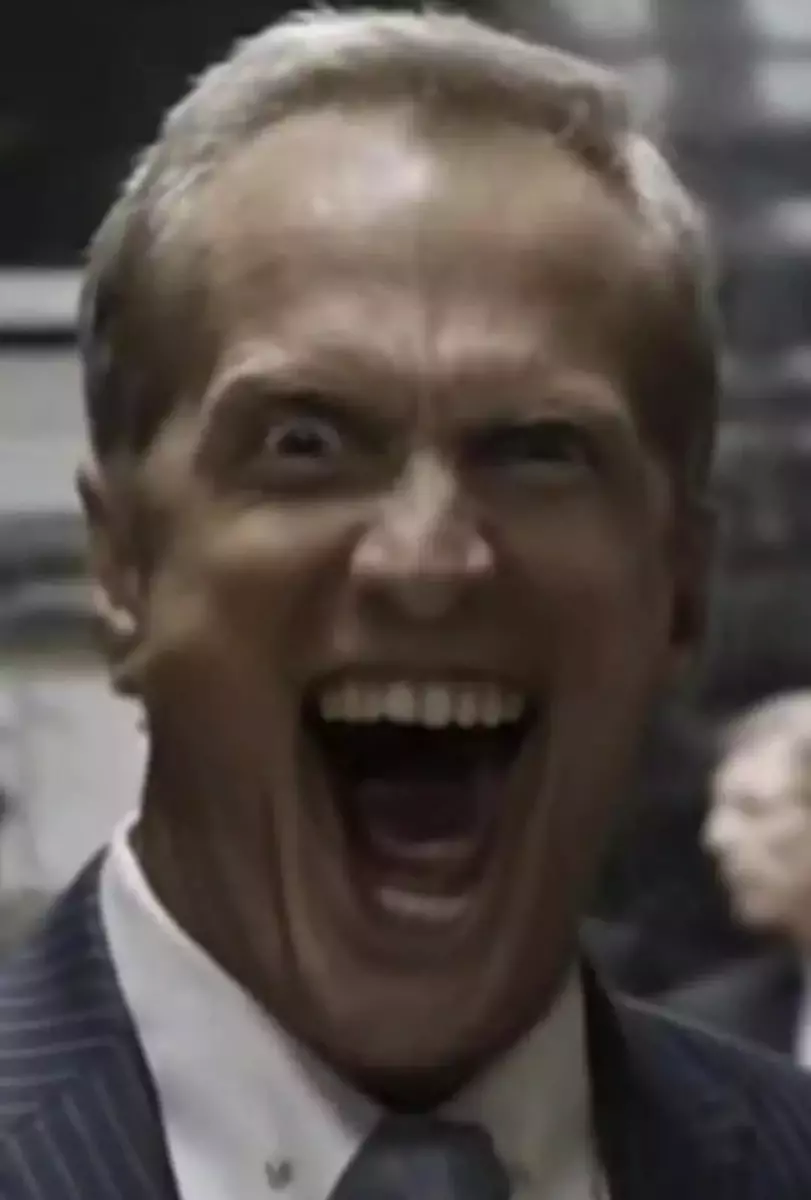

DeArrow is a plugin made by the same people who made SponsorBlock which tries, “to crowdsource better titles and thumbnails on YouTube,” like how they crowdsource sponsor segments within a video.
Been trying it out for the past few hours and I think it makes YouTube more bearable but I always find myself clicking and checking what the old title was to make sure someone didn’t completely butcher the new one they replaced it with, but maybe that’s just me. I like it so far.
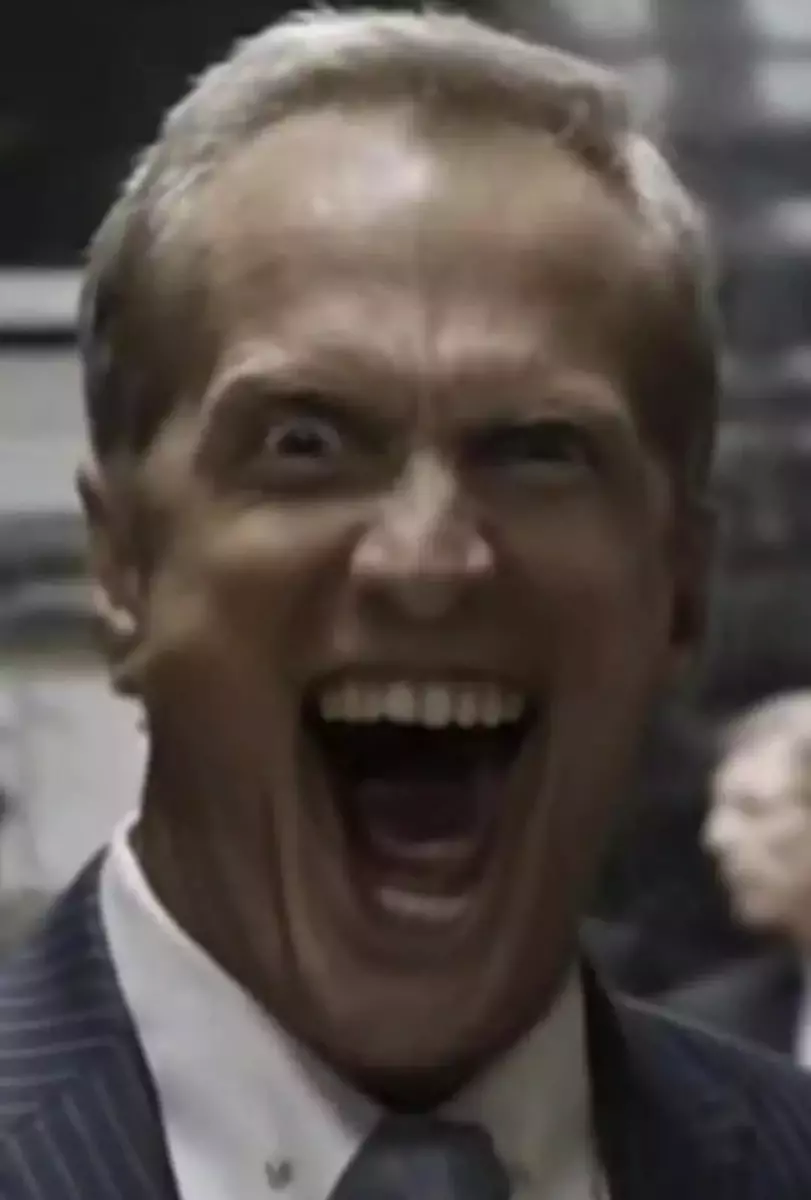

Tbh not sure why I didn’t join sooner. I really like the idea of Lemmy. I’m exited to see more communities come in and grow the platform. Would love to see more voices and perspectives, but I also kind of like the tiny bit of barrier to entry. If someone goes through the process of joining an instance and figuring out how all of this works then it means they really want to be here and they have some sense about them to get here. I really hope Lemmy flourishes and it’s not a bubble because of Reddit.
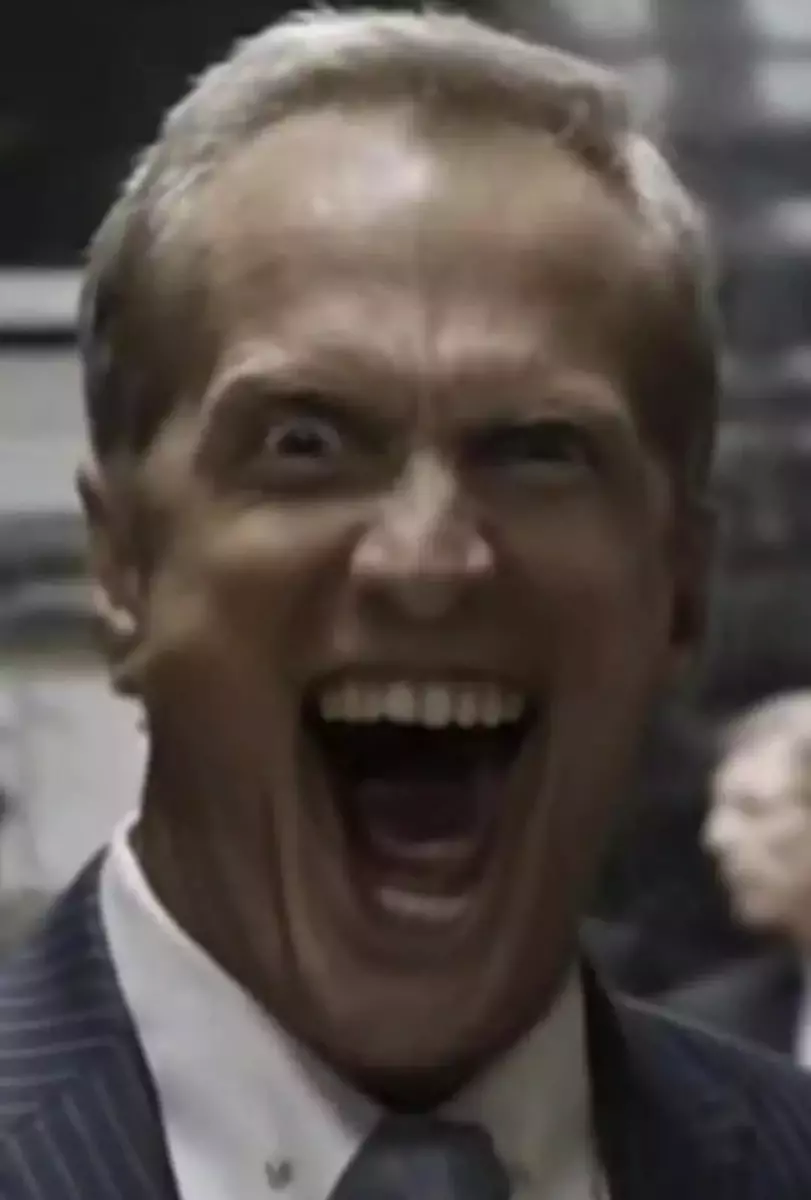

It took a lot of tinkering, ngl. So far, I’ve gotten it to run at a pretty consistent 30fps with a bit of slowdown when going into areas for the first time due to shader compilation. Of course, big towns and such shows a bit of a slowdown as well, but nothing game breaking. I’m about a third or more through the main story all played on the Deck. Here’s a list of things I’ve done to get it playable:
A quick note : I’m also running Release 1.0 since whenever I try to upgrade to 1.1, I get an infinite black loading screen. I think this has to do with where I got the 1.0 release from, but I’m not sure. Supposedly, 1.1 has some bug fixes and performance fixes as well, but I’m too far into the game to worry about getting it working at this point.
All of this is purely hypothetical, though, obviously.
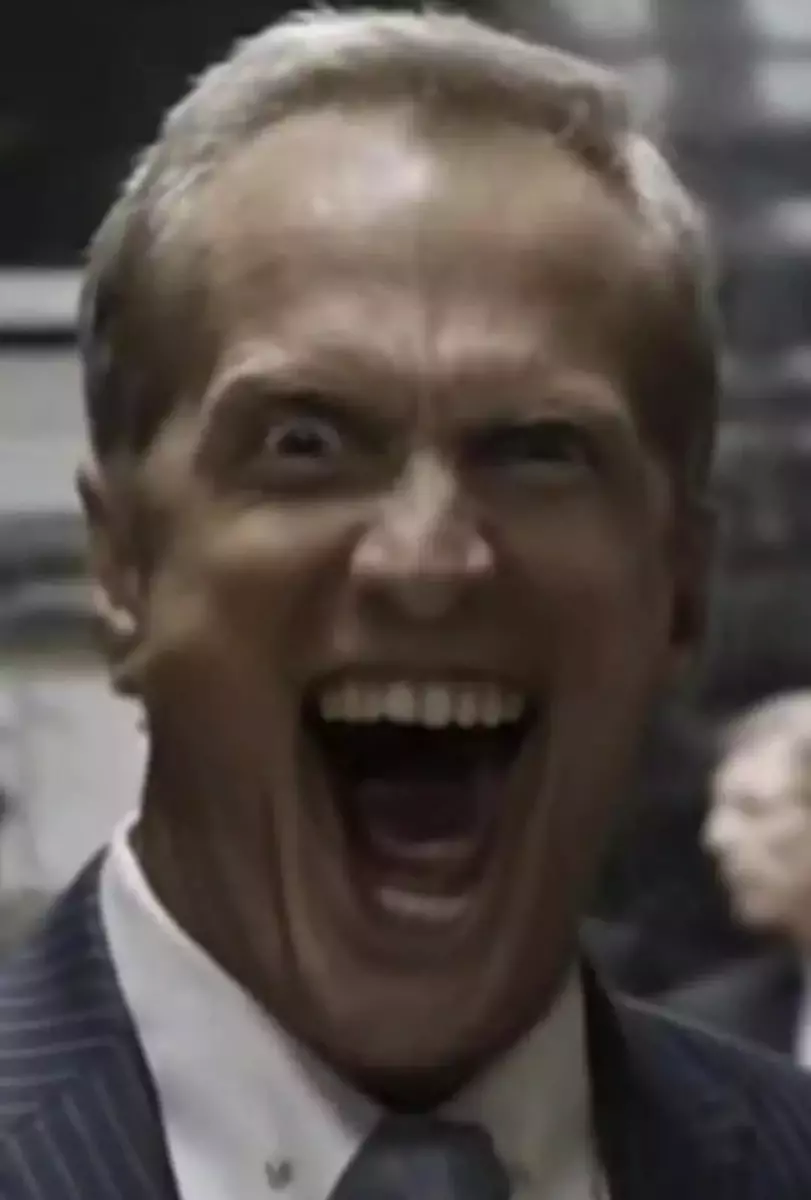

Been using Yuzu to emulate Tears of The Kingdom. Works so well for the handheld platform.
(For legal reasons this is definitely not actually true please don’t sue me daddy Nintendo)
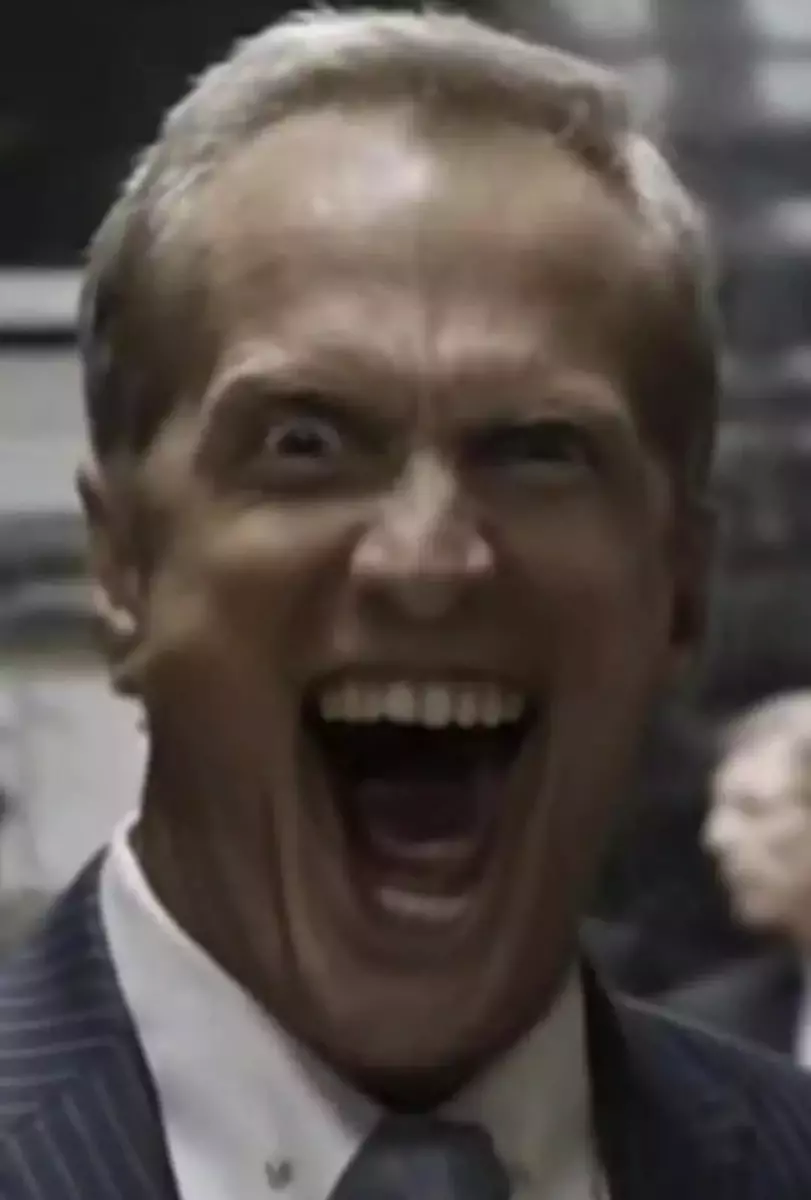

Photography. I feel like I’ll get around to it one day but I feel like I already spend too much time and money on my other hobbies I just don’t want to open that can of worms yet.
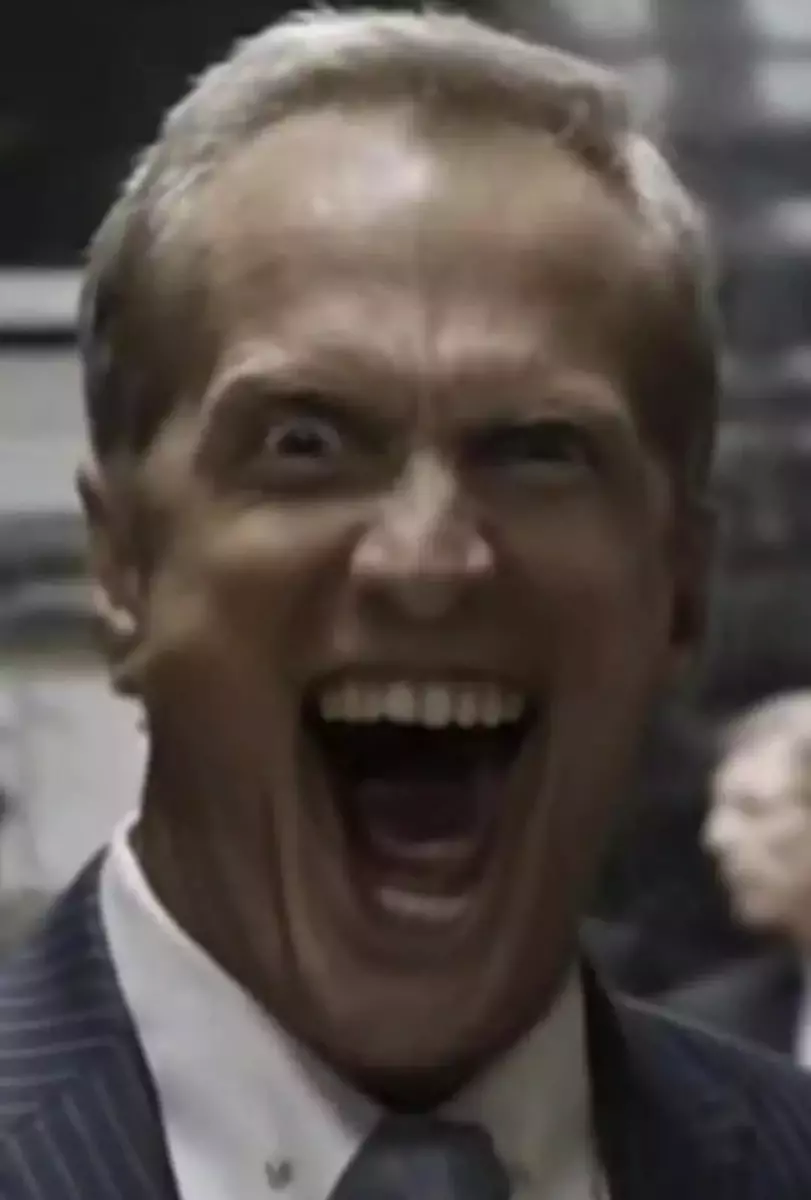

I think it’s smart ASUS is doing this considering the current reviews on the 4060/4060ti seem to be leaning pretty negative. It adds something a little extra that may push someone over the edge to buy it if they’re on the fence.
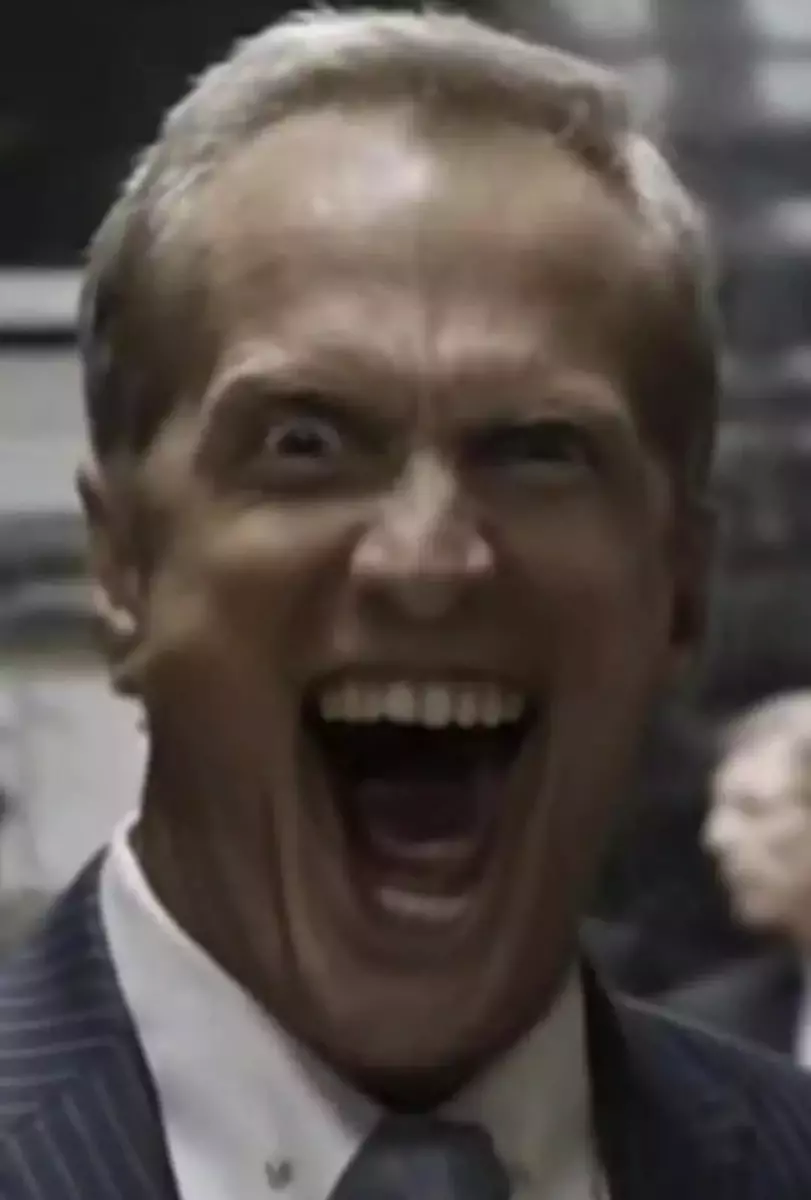

I use it every day. Works pretty well if you patch with the recommended version, but it’s not perfect. Still good enough to daily drive tho.
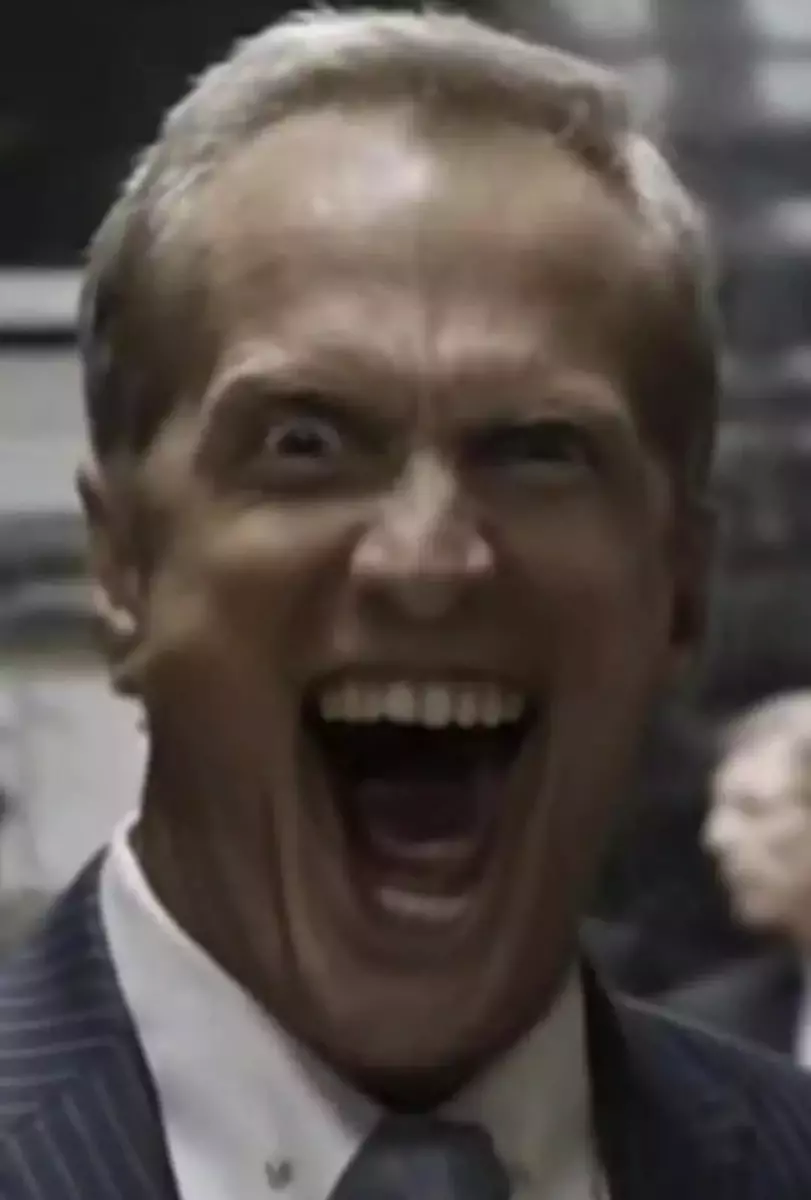

So tech paranoid then, got it /s
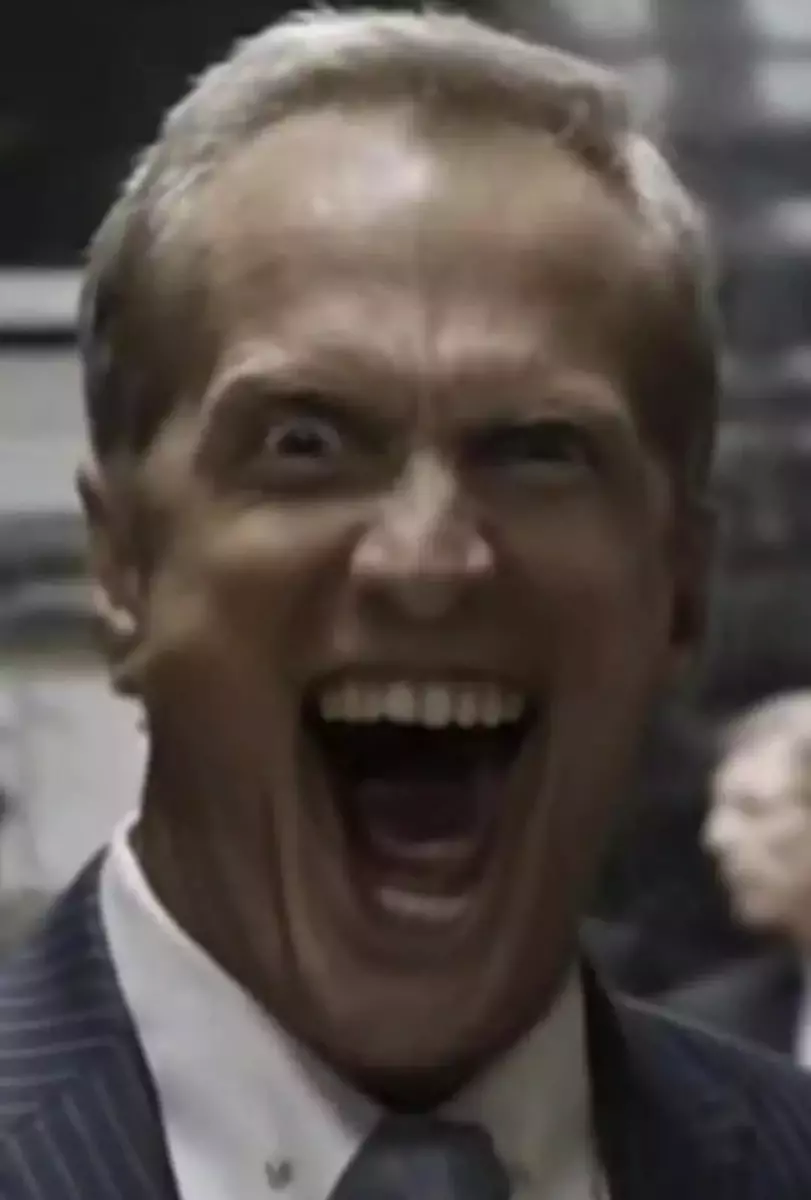

I believe certain apps that specialize in accessibility options are except in some way. No clue how that is determined though.
“Do you have the slightest idea how little that narrows it down?”
/s