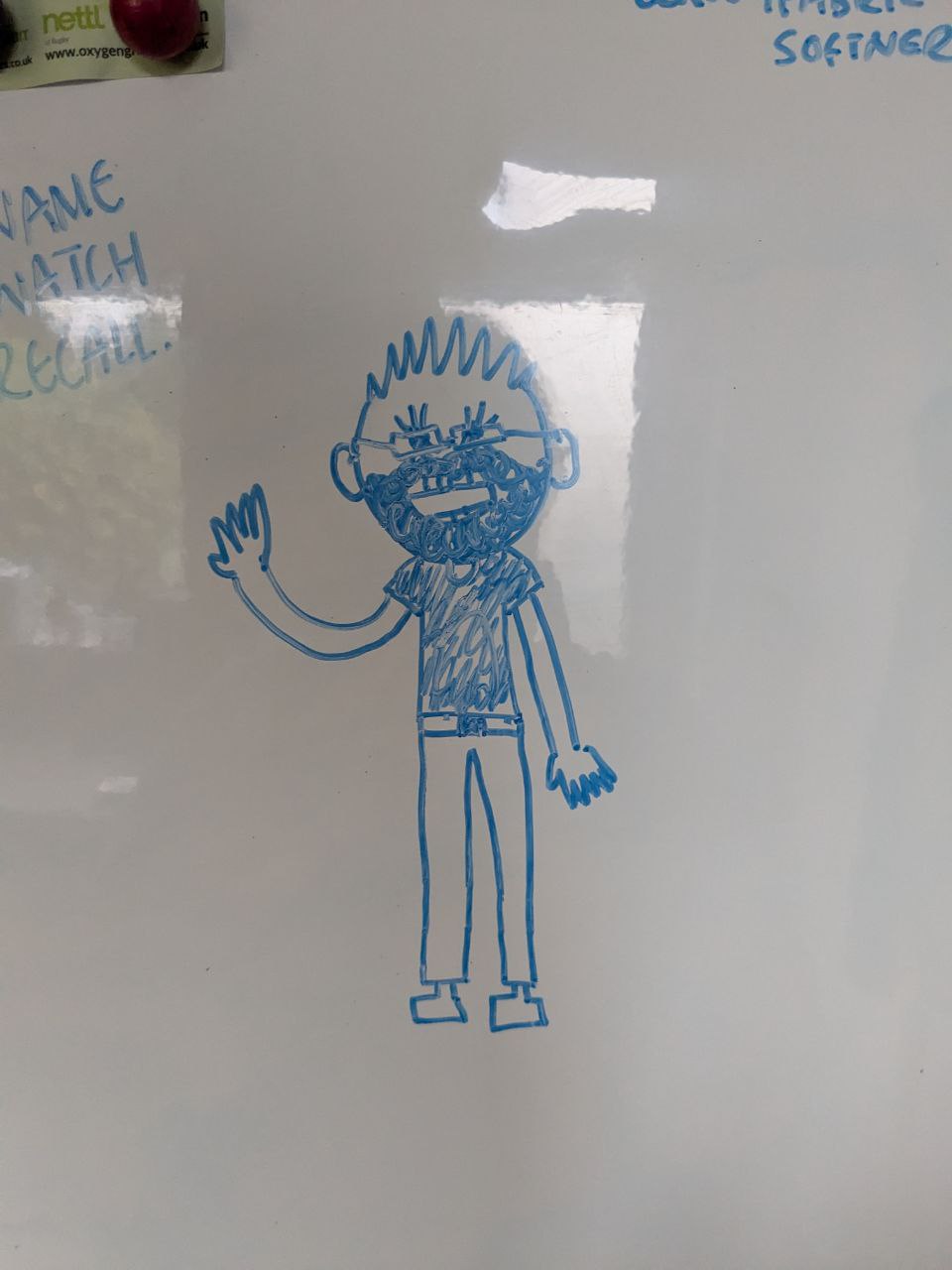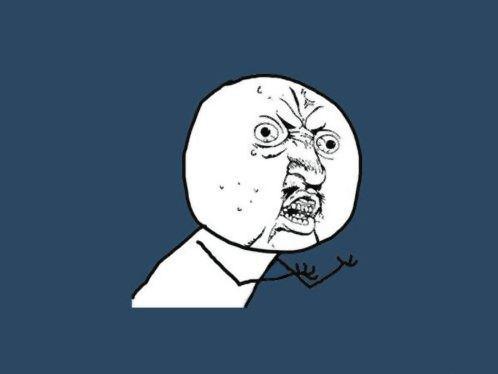Personally, to keep my documents like Inkscape files or LibreOffice documents separate from my code, I add a directory under my home directory called Development. There, I can do git clones to my heart’s content
What do you all do?
~/Source
~/projectsfor things I made~/gitfor things other people made~/git~/Projects
~/git/vendor/<gitUser>/<repo>and
~/git/<myName>/<forge>/<user>/<repo>Examples:
~/git/vendor/EnigmaCurry/d.rymcg.tech ~/git/mike/forgejo/mikew/myproject ~/git/mike/github/johndoe/otherProject~/dev/, with project/org subdirectoriesAdmittedly, that irks me slightly just because of the shared name with the devices folder in root, but do what works for you.
Same. Short and sweet.
Like others, I have a folder in my home directory called “Code.” Most operating systems encourage you to organize digital files by category (documents, photos, music, videos). Anything that doesn’t fit into those categories gets its own new directory. This is especially important for me, as all my folders except Code are synced to NextCloud.
~/Git~/Codefor coding/dev stuff and~/gitclonefor things that i random clone for some reason. =DSame, but by language, e.g.
Development/Python.What if a project uses multiple languages?
Symlink each individual file, obviously.
~/code/git/<org name>/<project>Mostly a holdover from when I regularly pulled
svn/hg/cvsrepos and needed reminding what tool to use for which project.No idea why I still do it.
I tend to follow this structure:
Projects ├── personal │ └── project-name │ ├── code │ ├── designs │ └── wiki └── work └── project-name ├── code ├── designs └── wiki/mnt/shared/Development or E:\Development depending on which operating system is running.
Not in home mainly because I use the same directory in windows and Linux.
Usually ~/devel/
On my work laptop I have separate subdirs for each project and basically try to mirror the Gitlab group/project structure because some fucktards like to split every project into 20 repos.
Same here!