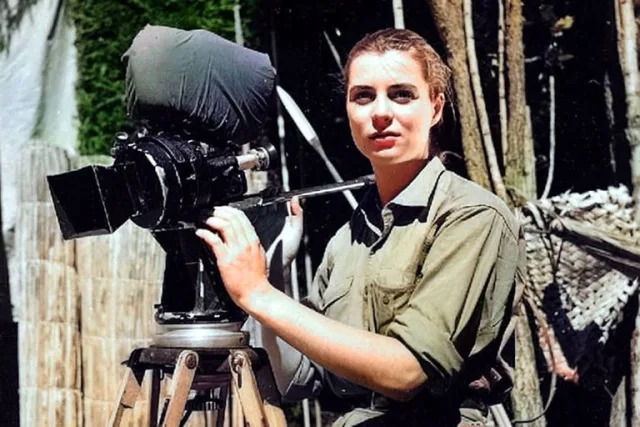I might post this in some other spots if tech is the wrong place, but I was wondering what people use for a note taking app. I still have evernote, cuz I thought it was a good idea to have access to all my notes on all my devices, but they keep blowing me up with ads for their premium version and limit my number of notes. I want something that I can backup my notes, is free, and secure. I really only use my phone for notes nowadays, pls help
Obsidian is supposed to be pretty good but I haven’t tried it out much
I started using Obsidian recently. It took my a whole day to figure it out but I’m getting the hang of it. The benefit is plugins and I started using a plugin that allows me to highlight text from web pages and save them to an obsidian note file.
I’m curious too.
I’ve been using Joplin lately and it syncs fine between my phone and desktop clients. All my notes live on my home FreeNAS box. I’m only letting it communicate on my home network, I haven’t spent the time/effort to set up remote syncing (or vpn from phone to home network, for that matter)
. I’m only letting it communicate on my home network
Can you tell me more about how this works?
I obviously can’t speak to @btfod’s exact setup, but I’m guessing they are running Nextcloud or Joplin Server on a server at their home. So notes only sync when they are on their home network.
How this works is you set up a computer with the syncing backend, and then in the Joplin app, for the sync destination you would put in the ip:port of the computer running the syncing backend.
So, if the ip address of the server is 192.168.42.14, and the port the sync service is using is 32954, then the sync/destination url would be http://192.168.42.14:32954
I’ve got Joplin server in a docker container on my server, and I set up a reverse proxy so my notes can sync/update remotely.
Yup, self hosting Joplin Server via Docker, I have all my clients configured just like you say with server IP:port.
One day I need to figure out this reverse proxy stuff. I have a lot less free time to tinker than I used to.
I use NGINX Proxy Manager for my reverse proxy, and once everything is set up it’s nice and easy to use/manage everything.
The biggest pain is setting up the dns stuff.
Sure, sorry for being vague. I’m selfhosting Joplin on a little Docker server. I’m not opening any holes in my firewall to let traffic reach it from the internet at large, nor am I employing a reverse proxy, VPN access, or any other method to reach it from the outside, so I can only sync my devices on my home network.
I also use Joplin. I’ve used it for years now, and I periodically look around at the other note taking apps out there and continue to stick with Joplin. It’s not the best note taking app out there, but it is the best that meets my criteria:
- FOSS
- Available on Linux, macOS, iOS, Android, Windows, and probably others I don’t know about
- Supports End to End Encryption
- Easy to import and export notes (no lock in)
- Pretty easy to self host (I’m self hosting Joplin Server for the sync backend)
- Supports markdown
I like Joplin a lot. I like to keep my eye out on the alternatives, but imo, you can’t go wrong with Joplin. The worst thing about it is the apps are electron, which isn’t great, but is also what enables it to be as cross platform as it is.
I’m not sure if I strictly recommend it, but I use Neovim with Neorg, which I really like but it’s not practical to most people and basically useless on phone for now.
Thank you, but I definitely need a good phone app. I appreciate it tho
Obsidian is fantastic. Community support. Good syncing. Collaborative editing. Encryption.
It’s not open source though.
Holy shit you’re right. It’s source available, but there is no license to modify it yourself and redistribute your changes.
Ooof
I’ll give it a try, thanks!